VIDEO AUX in on Pajero 2008 w/ MMCS
#1
OK GUYS ,
Problem Solved, thanks to RDENIS for all his support.
The Procedure actually happened to be VERY SIMPLE . So If you guys remember I was trying to connect the RCA VTR ADAPTER thru the Original Cabling made by Mitsubishi by bypassing the REAR ENTERTAINTMENT SYSTEM. So After tearing apart the car I could not find where those Mitsubishi Guys hide the sockets.
So by the helps of RDENIS, I decided that I connect the VTR ADAPTER directly at the back of the MMCS itself.
Here is how :
Take a look at this diagram , see Socket D206 and note where these terminals are :
Terminal 47 Video In
Terminal 63 Video Ground
Terminal 64 Audio Left
Terminal 48 Audio Right
Terminal 49 Audio Ground
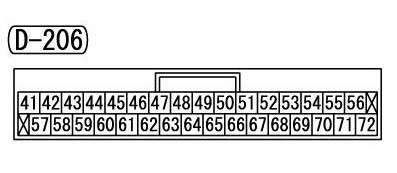
So you have to find this socket fitted into the back of the MMCS :
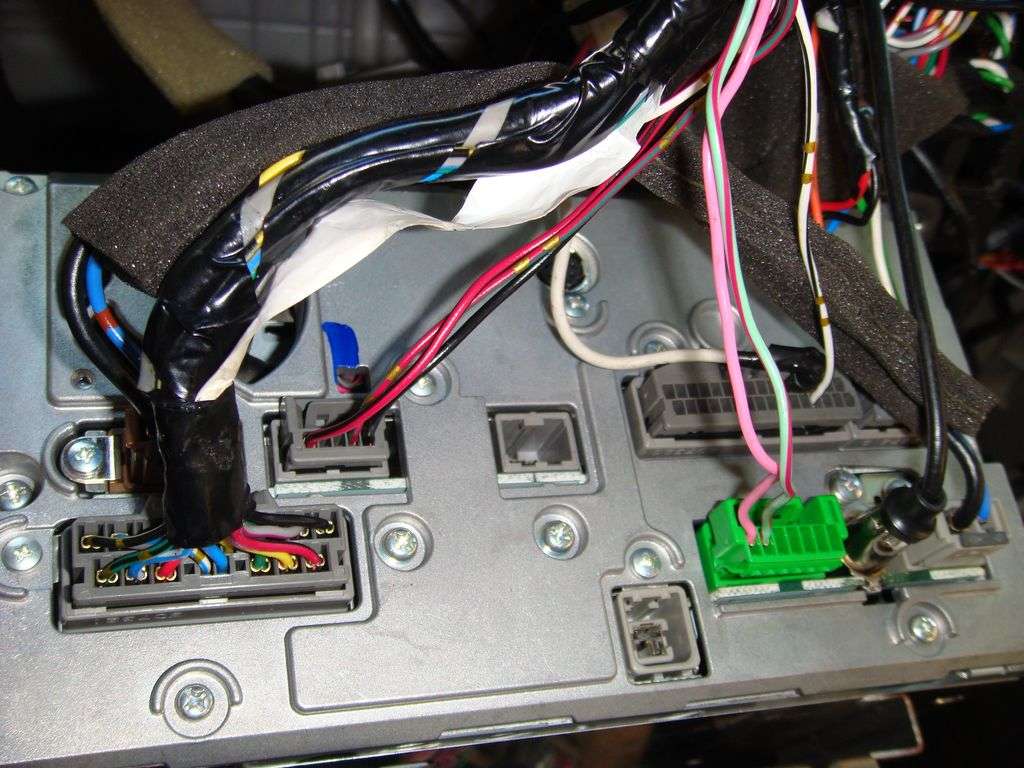

Install your cables into D206 to the correct terminals . TheGrey socket doesn't have the numbers written on them, so you have to look at the diagram of D206 and count the the terminals where it should be.


Some people may decide to add the cables of the RCA directly here , however I decided to use theMitsu Genuine Part which I already had my hand . it's Mitsubishi VTR ADAPTER - 8750A047

Just for your information this Part VTR Adapter 8750A047 is connected to the wires through a socket. I know that from my previous tearing up of the car that there is already a socket there. This socket is there for a connection for the REAR ENTERTAINTMENT SYSTEM (RES) since I will not be using the RES, I cut the cable there and used this socket for this purpose. Below is the original location of the socket at the back of the Pajero. This socket is lying just behind the Subwoofer so you must tear up the car a bit
Here you can see the socket that connects to the Mitsu VTR adapter. This socket is already there by Mitsubishi. If you're not going to use the RES as me, you can use it without a problem. However as I mentioned earlier, you can use another RCA Adapter which you can buy from your local electronics shop.
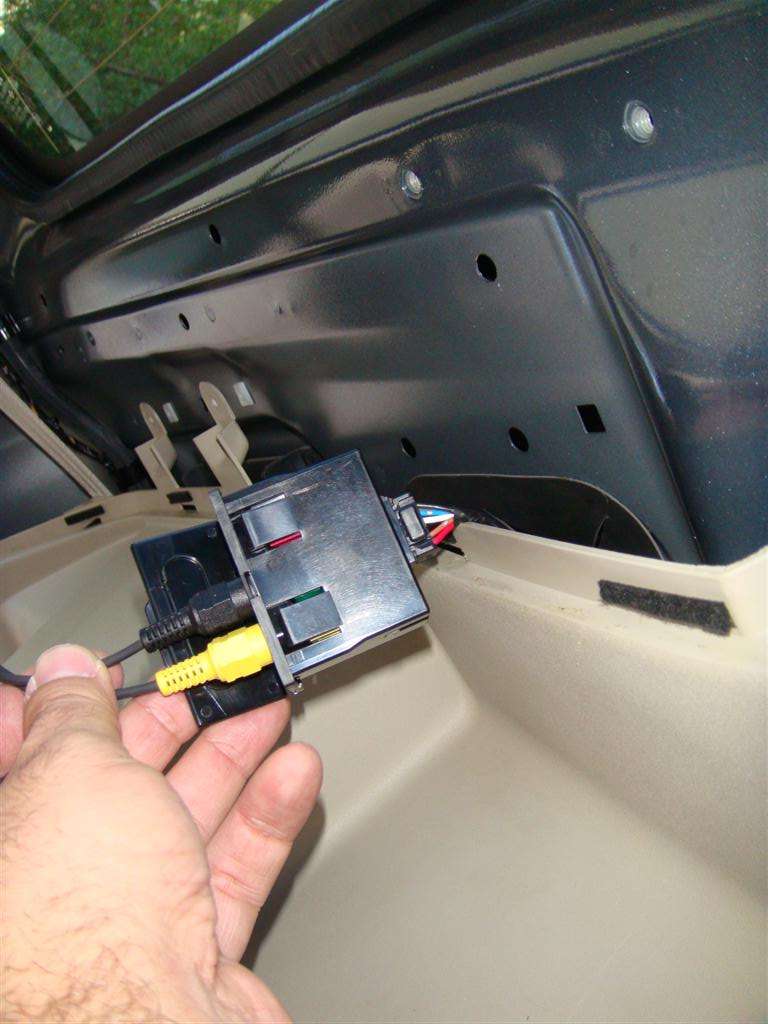
Now I connected all the necessary cables to the RCA ADAPTER and to the D206 socket and I used a protective cover for the cabling.



I pushed all RCA cables towards tothe passanger side from the inside of the car where the MMCS normally sits.

Then I cut a rectangular piece on this part on the PASSANGER SIDE on the bottom left so that I could easily slide the VTR adapter and it would look totally original genuine as if Mitsubishi would ( I don't like cables sticking out of somewhere)
The hole is cut just a milimeter wider so the VTR Adapter sits tightly there.

RCA Cable from behind of the part.

The part screwed back on.

What it looks like when the RCA ADAPTER CASE is not in use :


After connecting VIDEO and/or AUDIO here's what I see on the MMCS ....

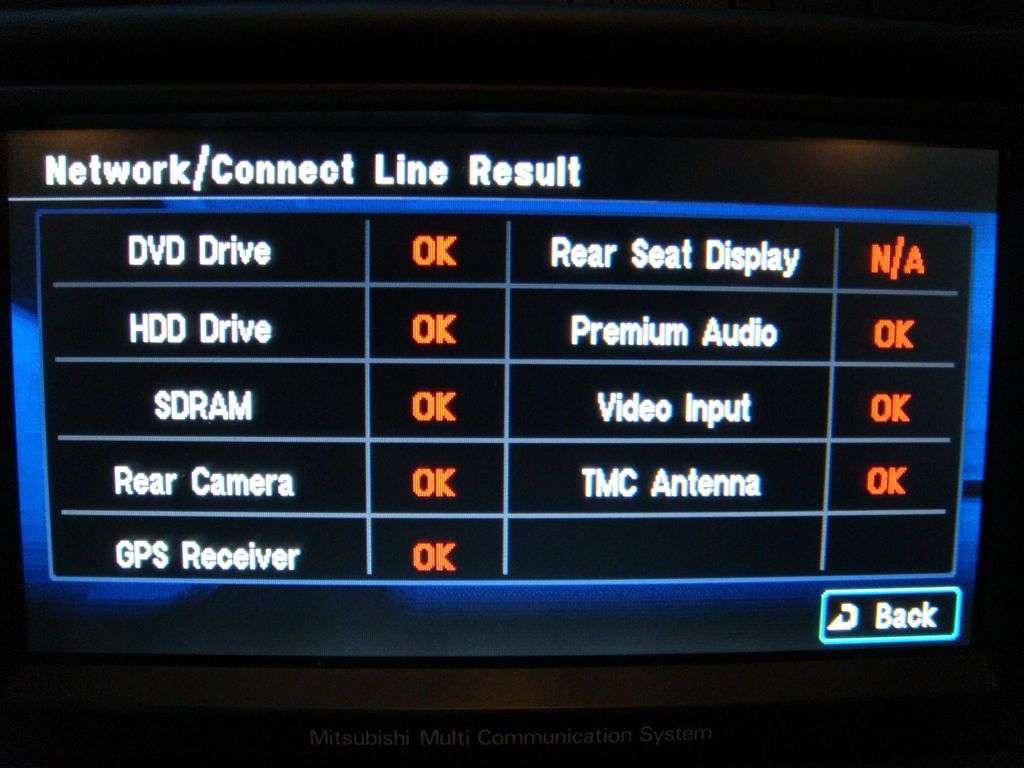
I connected , my Sony DSC T300 camera, a DVD Player, a Sony Ericsson P1i phone , a GPS and other electronic stuff and all of them work like like a charm . Some them carry only sound signal, some of them carry video and audio signals.
Sony DSC-T300 Camera



DVD PLAYER


Use Sony Ericsson Phone as a MP3 Player or IPOD - only AUDIO though.

I have had tried other devices with sound and video and they all work very nice. Finally I have the AUX thing on the Pajero.
OTAKU , we're waiting for your magic for the AUX IN MOTION



Problem Solved, thanks to RDENIS for all his support.
The Procedure actually happened to be VERY SIMPLE . So If you guys remember I was trying to connect the RCA VTR ADAPTER thru the Original Cabling made by Mitsubishi by bypassing the REAR ENTERTAINTMENT SYSTEM. So After tearing apart the car I could not find where those Mitsubishi Guys hide the sockets.
So by the helps of RDENIS, I decided that I connect the VTR ADAPTER directly at the back of the MMCS itself.
Here is how :
Take a look at this diagram , see Socket D206 and note where these terminals are :
Terminal 47 Video In
Terminal 63 Video Ground
Terminal 64 Audio Left
Terminal 48 Audio Right
Terminal 49 Audio Ground
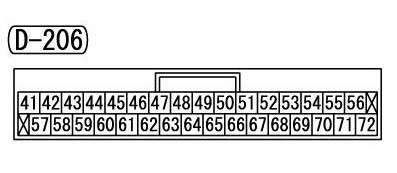
So you have to find this socket fitted into the back of the MMCS :
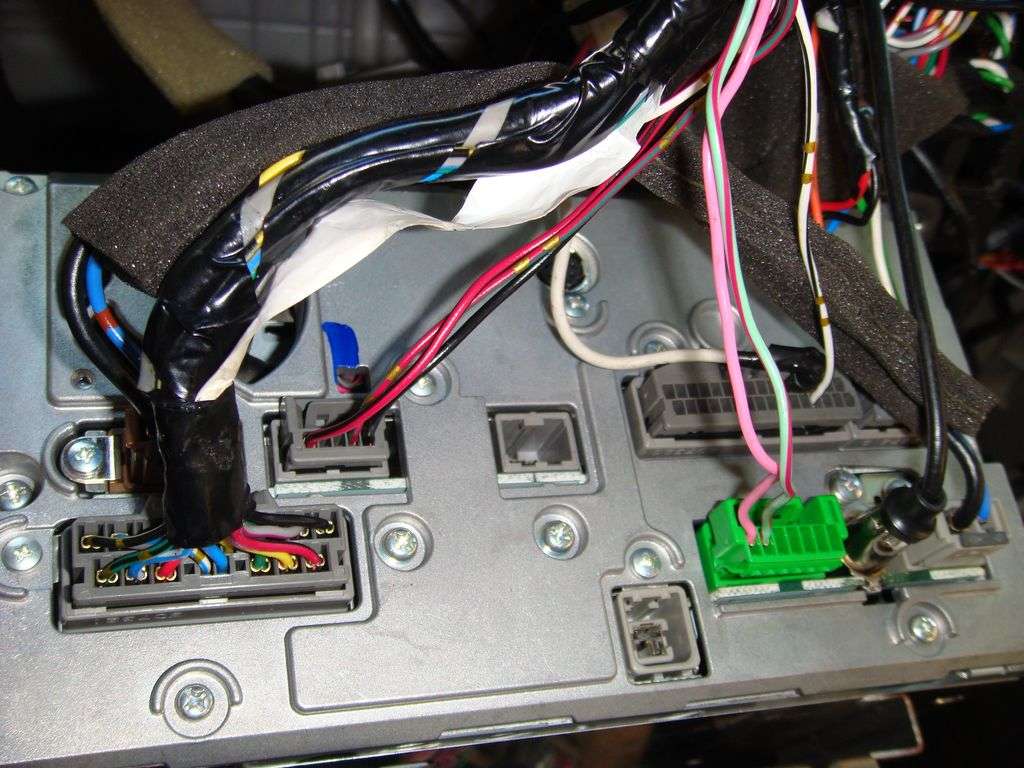

Install your cables into D206 to the correct terminals . TheGrey socket doesn't have the numbers written on them, so you have to look at the diagram of D206 and count the the terminals where it should be.


Some people may decide to add the cables of the RCA directly here , however I decided to use theMitsu Genuine Part which I already had my hand . it's Mitsubishi VTR ADAPTER - 8750A047

Just for your information this Part VTR Adapter 8750A047 is connected to the wires through a socket. I know that from my previous tearing up of the car that there is already a socket there. This socket is there for a connection for the REAR ENTERTAINTMENT SYSTEM (RES) since I will not be using the RES, I cut the cable there and used this socket for this purpose. Below is the original location of the socket at the back of the Pajero. This socket is lying just behind the Subwoofer so you must tear up the car a bit

Here you can see the socket that connects to the Mitsu VTR adapter. This socket is already there by Mitsubishi. If you're not going to use the RES as me, you can use it without a problem. However as I mentioned earlier, you can use another RCA Adapter which you can buy from your local electronics shop.
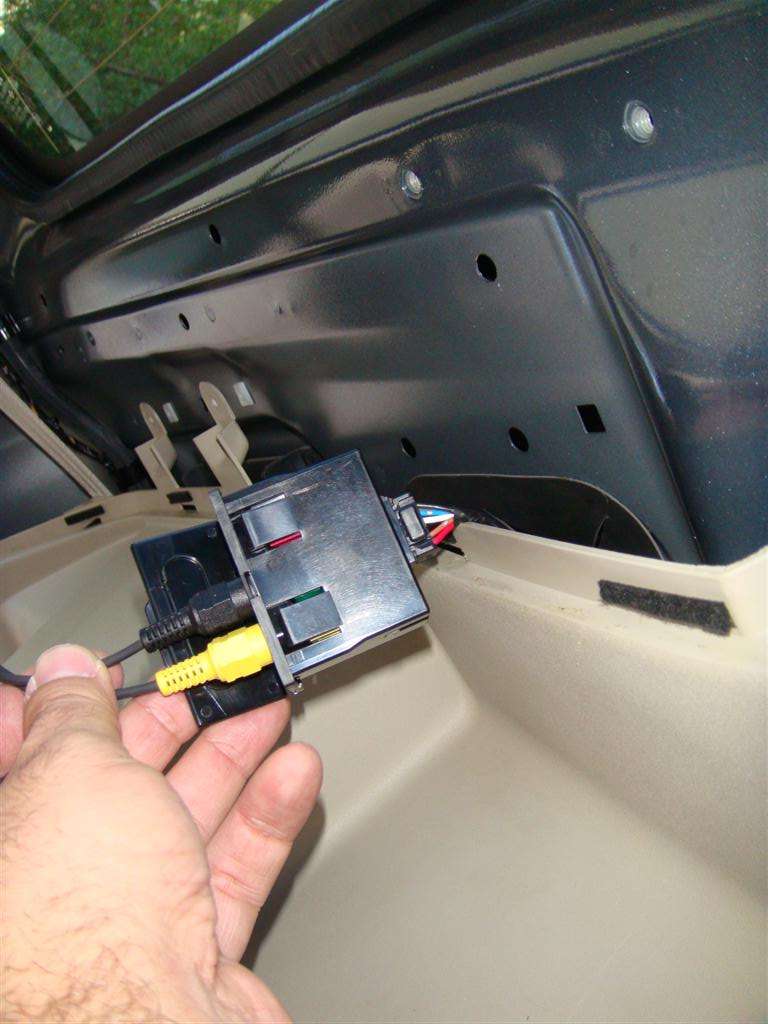
Now I connected all the necessary cables to the RCA ADAPTER and to the D206 socket and I used a protective cover for the cabling.



I pushed all RCA cables towards tothe passanger side from the inside of the car where the MMCS normally sits.

Then I cut a rectangular piece on this part on the PASSANGER SIDE on the bottom left so that I could easily slide the VTR adapter and it would look totally original genuine as if Mitsubishi would ( I don't like cables sticking out of somewhere)
The hole is cut just a milimeter wider so the VTR Adapter sits tightly there.

RCA Cable from behind of the part.

The part screwed back on.

What it looks like when the RCA ADAPTER CASE is not in use :


After connecting VIDEO and/or AUDIO here's what I see on the MMCS ....


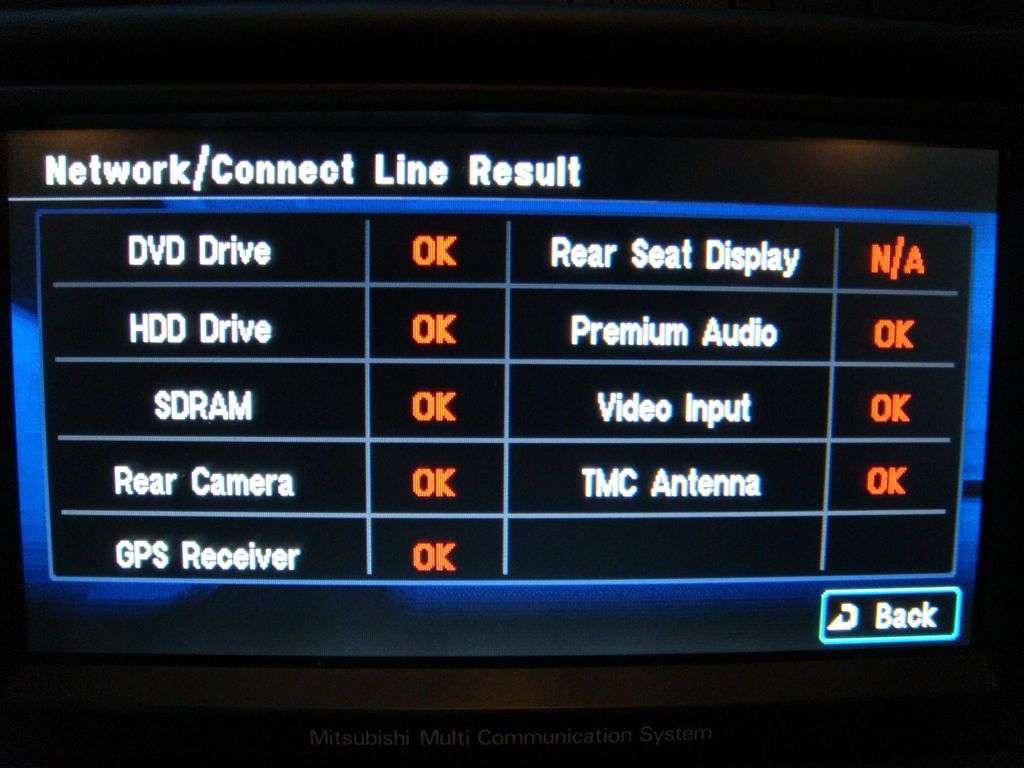
I connected , my Sony DSC T300 camera, a DVD Player, a Sony Ericsson P1i phone , a GPS and other electronic stuff and all of them work like like a charm . Some them carry only sound signal, some of them carry video and audio signals.
Sony DSC-T300 Camera



DVD PLAYER


Use Sony Ericsson Phone as a MP3 Player or IPOD - only AUDIO though.

I have had tried other devices with sound and video and they all work very nice. Finally I have the AUX thing on the Pajero.
OTAKU , we're waiting for your magic for the AUX IN MOTION




#2
Hi Doublecheese, thankyou very much for this guide, I've only one problem now. Can you give me the service manual of the v80 or can you tell me how to disassemble the front part and the radio?
Thankyou again.
Ah, how much do you have paid the mitsubishi VTR ADAPTER - 8750A047?
In italy I can't find it...
Thankyou again.
Ah, how much do you have paid the mitsubishi VTR ADAPTER - 8750A047?
In italy I can't find it...

#3
Hi it's very easy.
I don't know about the V80 , mine is V97
I'm sure somebody from this forum can help you, but it shouldn't be difficult .
The 8750A047 was around 40€ , It had to be ordered from Mitsubishi Europe in Belgium through my local Mitsubishi dealer.
I don't know about the V80 , mine is V97
I'm sure somebody from this forum can help you, but it shouldn't be difficult .
The 8750A047 was around 40€ , It had to be ordered from Mitsubishi Europe in Belgium through my local Mitsubishi dealer.
#5
Well you actually do not need the Mitsu Part 8750A047 , I only used it so it looked original as if it was Mtsubishi Original. You canuse any female RCA socket Yellow - White - Red which you buy from your local electronic shop. The only disadvantage is that your cables may be seen where as on mine they are hidden in that box.
rgds
rgds
#6
Hi Doublecheese,
I connected the wires as per your diagram; however, my mmcs did not show the aux working. Any ideas? Did you connect or do any other loops anywhere? Also, there were other wires connected there as well. Did you remove these?
I connected the wires as per your diagram; however, my mmcs did not show the aux working. Any ideas? Did you connect or do any other loops anywhere? Also, there were other wires connected there as well. Did you remove these?
#7
Hi GreenEagle
It should work , if it's not working try these :
1) Check all your wires are securely connected and fitted,there might be misconnections somewhere
2) Connect a Video Output device which outputs also video sıgnal. I'm thinking that maybe it might need a ground from the video signal somehow.
But it must work, it worked fine with me.....
It should work , if it's not working try these :
1) Check all your wires are securely connected and fitted,there might be misconnections somewhere
2) Connect a Video Output device which outputs also video sıgnal. I'm thinking that maybe it might need a ground from the video signal somehow.
But it must work, it worked fine with me.....
#8
Basically what I did was to splice directly into the wires that were already connected into the socket. How did you connect your wires into the socket? I did not take all the cables out of the socket because I was afraid I might mess it up. Maybe you can see something I have missed.
[IMG]local://upfiles/17542/370AED99F2584A16B0521C6E456A8F58.jpg[/IMG]
[IMG]local://upfiles/17542/B73D2D9C09F74F4688AE3AFE813F6109.jpg[/IMG]
Also, what are the wires in slots 69,54,53?
[IMG]local://upfiles/17542/370AED99F2584A16B0521C6E456A8F58.jpg[/IMG]
[IMG]local://upfiles/17542/B73D2D9C09F74F4688AE3AFE813F6109.jpg[/IMG]
Also, what are the wires in slots 69,54,53?
#9
Hi Greeneagle
What you did seems correct, it's exactly how I did it too, I'm thinking that maybe you did not push the wires far enough so that they don't touch the pins of the MMCS when the socket connected.
Try fiddling around with the wires a little more. On my first try it didn't happen too. So I took the Video Cable and I soldered it to the pin of the MMCS itself to see if it was working. Once I saw the screen working I knew my connection wasn't there.
But again firstly I'd try with a device which has a Video out and Audio Out capabilities. I'm thinking maybe one of your GROUNDS is not correctly inserted in the socket so the MMCS do not open the AUX button on the MMCS screen.
Let me know
The other pins you mentioned, keep away from them, I think one of them is VOLUME/SOURCE control on the steering wheel , one of them I think is the Rear Cam . But I can't remember which is which.
Rgds
What you did seems correct, it's exactly how I did it too, I'm thinking that maybe you did not push the wires far enough so that they don't touch the pins of the MMCS when the socket connected.
Try fiddling around with the wires a little more. On my first try it didn't happen too. So I took the Video Cable and I soldered it to the pin of the MMCS itself to see if it was working. Once I saw the screen working I knew my connection wasn't there.
But again firstly I'd try with a device which has a Video out and Audio Out capabilities. I'm thinking maybe one of your GROUNDS is not correctly inserted in the socket so the MMCS do not open the AUX button on the MMCS screen.
Let me know
The other pins you mentioned, keep away from them, I think one of them is VOLUME/SOURCE control on the steering wheel , one of them I think is the Rear Cam . But I can't remember which is which.
Rgds
#10
OK, I finally got it to work. However, I had to add a bridge and send the video signal to pin 65 also. This was the pin that turned the aux button on the mmc. I am surprised you were able to get in without send a signal to this pin. All the other pins were used just like in your schematics. I used a tv tuner which has two video inputs and three video outputs so now I can add any other accessories I might need. Now all we need is to bypass the aux in motion. If I find any other soft way to bypass this feature I will advise unless Otaku is able to finish his magic sooner.
Bst Rgds,
Bst Rgds,

