No AUX option on MMCS Mode
#1
Hi everbody,
I'm looking for a solution for a long time but no issue found still now.
I'm driving a 4007 Peugeot which is a cousin of the Outlander (just have a look on the New members section).
I have the MMCS of the Outlander (seems to be the same) with the Rockford sound system.
I would like to connect my iPhone or iPod to the MMCS using the AUX mode of the menu. Unfortunatly, no AUX option appears on the screen (but it seems normal because there is no RCA connector in the car).

So I have read a lot of thread trying to find my solution. I have to say that I have learned a lot of things but I didn't succeed in resolving my problem.
Thanks to other threads, I found a spare connector on the back side of the central armrest. This connector is used on US or some Europe version for the RCA connector.

Some of Outlander owners just connect a jack or RCA connector to this spare part so they could connect there MP3 player (iPod or whatever). I have tried to connect an RCA connector following an other forum thread but AUX didn't appear on the screen.
So I decided to look back the MMCS to check if the 5 wires (3 for Audio the 2 others for the Video) from the armrest were connected to the MMCS.
 but it seems that none of these wires is connected to the MMCS back side (no "bip" heard while testing all the wires arriving to the MMCS).
but it seems that none of these wires is connected to the MMCS back side (no "bip" heard while testing all the wires arriving to the MMCS).
So I wonder where these wires are going through the car ?
Is that a problem of software version ? (see my version following)
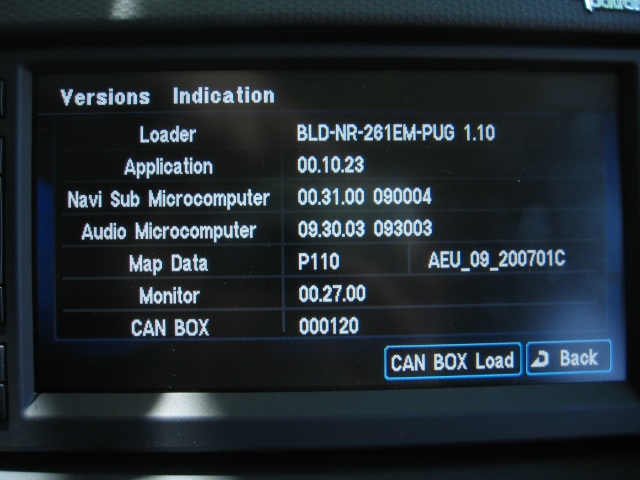
I check the existing connection and the result is this one:

So I'm looking for some help to understand what's wrong.
(I have more pics of the back side of my MMCS if needed).
Thanks all for reading.
I'm looking for a solution for a long time but no issue found still now.
I'm driving a 4007 Peugeot which is a cousin of the Outlander (just have a look on the New members section).
I have the MMCS of the Outlander (seems to be the same) with the Rockford sound system.
I would like to connect my iPhone or iPod to the MMCS using the AUX mode of the menu. Unfortunatly, no AUX option appears on the screen (but it seems normal because there is no RCA connector in the car).

So I have read a lot of thread trying to find my solution. I have to say that I have learned a lot of things but I didn't succeed in resolving my problem.
Thanks to other threads, I found a spare connector on the back side of the central armrest. This connector is used on US or some Europe version for the RCA connector.

Some of Outlander owners just connect a jack or RCA connector to this spare part so they could connect there MP3 player (iPod or whatever). I have tried to connect an RCA connector following an other forum thread but AUX didn't appear on the screen.
So I decided to look back the MMCS to check if the 5 wires (3 for Audio the 2 others for the Video) from the armrest were connected to the MMCS.
 but it seems that none of these wires is connected to the MMCS back side (no "bip" heard while testing all the wires arriving to the MMCS).
but it seems that none of these wires is connected to the MMCS back side (no "bip" heard while testing all the wires arriving to the MMCS).So I wonder where these wires are going through the car ?
Is that a problem of software version ? (see my version following)
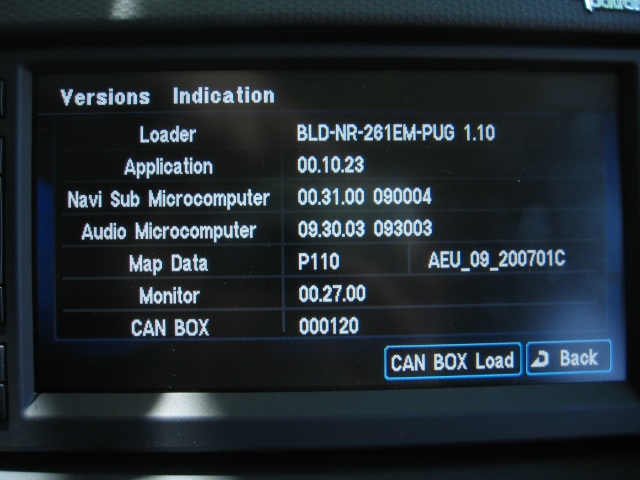
I check the existing connection and the result is this one:

So I'm looking for some help to understand what's wrong.
(I have more pics of the back side of my MMCS if needed).
Thanks all for reading.
#2
I think that the option Video Input at the Network/Connect Line Result must be to Ok for the aux option.So since your Outie wasn't made for the actual "AUX-in" feature, the cable could be unplugged somewhere between the back of the console and the head unit.Have you looked under the driver's seat for the 8528A049 Harness ?
#3
Hi stef48. I hope help you. This is wiring diagram for AUX inputs:
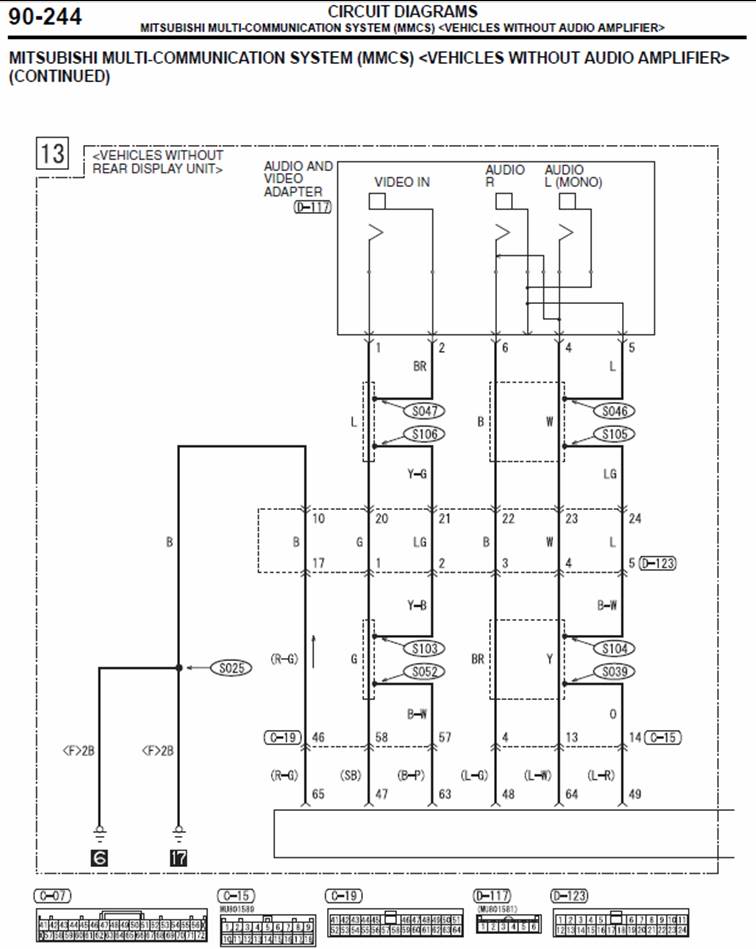
C-117 conector is for audio/video inputs
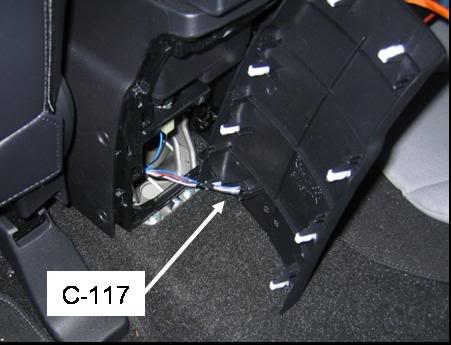
D-123 is interface between AUX inputs and MMCS. It's under driver seat

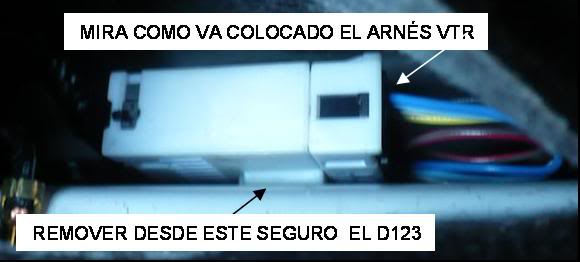
C-07 is the conector with input signal, from auxiliar inputs in backside center console to MMCS
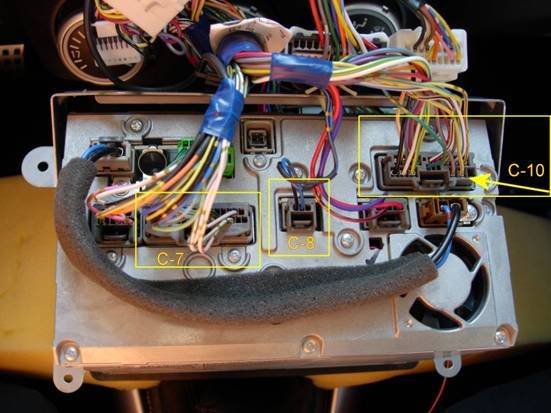

Video IN - End 47 - Blue
Audio R IN - End 48 - Blue/Green
Shielding - End 49 - Blue/Red
Audio L IN - End 64 - Blue/White
Shielding - End 63 - Black/Pink
First, with multitester, check continuity between C-117 and C-07:
Second, look under drive seat by VTR harness. If isn't, then you need to buy it and to install it, or to make the junctions yourself.
Third, If you have the VTR and not wired present in C-07 connector (47-48-49-63-64), then you will need run cables from the C-117 to C-07 to obtain the link for AUX inputs.
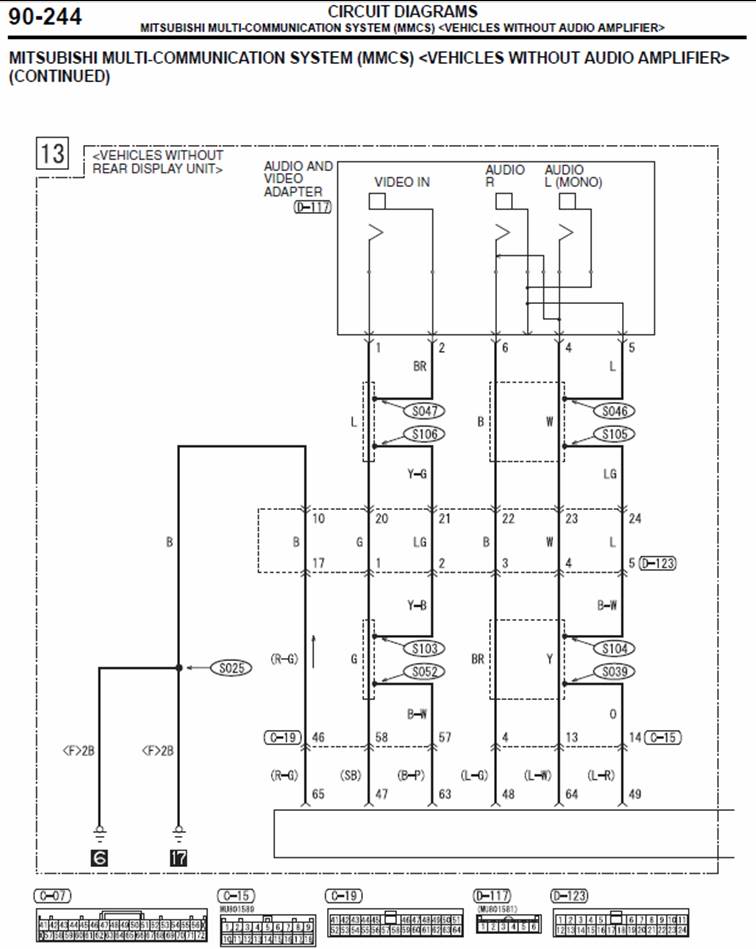
C-117 conector is for audio/video inputs
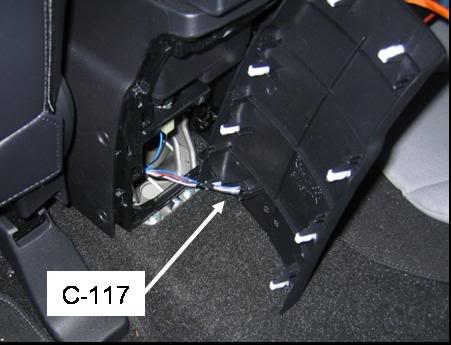
D-123 is interface between AUX inputs and MMCS. It's under driver seat

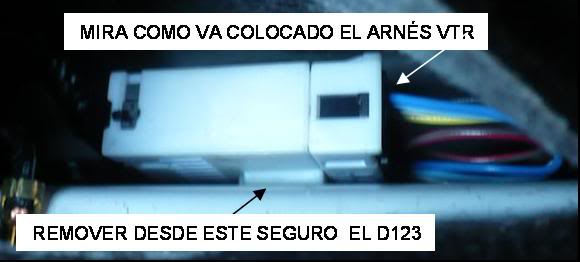
C-07 is the conector with input signal, from auxiliar inputs in backside center console to MMCS
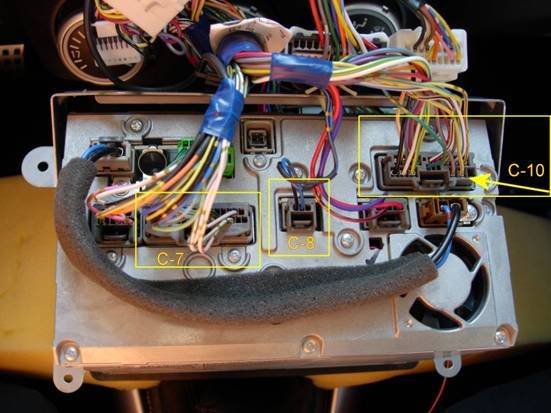

Video IN - End 47 - Blue
Audio R IN - End 48 - Blue/Green
Shielding - End 49 - Blue/Red
Audio L IN - End 64 - Blue/White
Shielding - End 63 - Black/Pink
First, with multitester, check continuity between C-117 and C-07:
Second, look under drive seat by VTR harness. If isn't, then you need to buy it and to install it, or to make the junctions yourself.
Third, If you have the VTR and not wired present in C-07 connector (47-48-49-63-64), then you will need run cables from the C-117 to C-07 to obtain the link for AUX inputs.
Last edited by jsrd; 06-04-2009 at 11:54 AM.
#4
Wow! thank you both for your so quick and so detailed answer!
I note that the Video Input should be OK.
For jsrd: before posting I have yet tested the continuity between C117 and C07 (without knowing there name) and using en multitester but no "bip" heard with no one of the wires.
So I asked myself where these wires were ? Maybe you give the answer: under the driver site.
Let me check and I tell you.
(my C07 connector is exactely wired as the one shown in the piture).
Thanks a lot.
To be continued
I note that the Video Input should be OK.
For jsrd: before posting I have yet tested the continuity between C117 and C07 (without knowing there name) and using en multitester but no "bip" heard with no one of the wires.
So I asked myself where these wires were ? Maybe you give the answer: under the driver site.
Let me check and I tell you.
(my C07 connector is exactely wired as the one shown in the piture).
Thanks a lot.

To be continued
#5
If there isn't under the driver seat you can only find the harness from here
http://www.japanparts.com/db/partsli...UBISHI-002-001
Nice diagram jsrd
Saludos
http://www.japanparts.com/db/partsli...UBISHI-002-001
Nice diagram jsrd
Saludos
Last edited by rastel69; 06-01-2009 at 03:14 PM.
#6
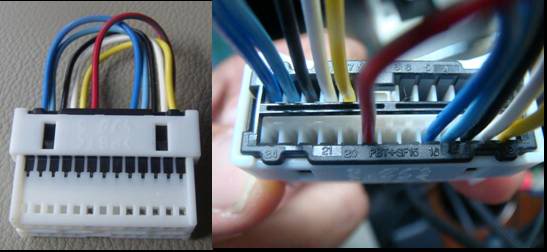
When you confirm about VTR harness, check the raste69's link, japanparts is a great option

Saludos. . .
#7
So I found the D123 connector under the driver site as you mentionned !
and it's alone...it is to said that a part seems missing. Some wires (how many? I have no counted yet) are arriving to the connector (or leaving the connector ?) but on the other side there is no wires.
I try to take some pictures tomorrow (it's 10:30 PM in France) so you could tell me if this the right connector.
I wonder what does it mean : i will need to wired all the missing one or I have to "build" a bridge between all these wires.
So let me summarise:
>Connection between C117-C07 : checked. Not OK.
>C07 wired: checked. OK exactly as in the picture of jsrd.
>D123: found.
Thanks for your very helpfull advises (the diagrams were excatly what i need).
Stef
and it's alone...it is to said that a part seems missing. Some wires (how many? I have no counted yet) are arriving to the connector (or leaving the connector ?) but on the other side there is no wires.
I try to take some pictures tomorrow (it's 10:30 PM in France) so you could tell me if this the right connector.
I wonder what does it mean : i will need to wired all the missing one or I have to "build" a bridge between all these wires.
So let me summarise:
>Connection between C117-C07 : checked. Not OK.
>C07 wired: checked. OK exactly as in the picture of jsrd.
>D123: found.
Thanks for your very helpfull advises (the diagrams were excatly what i need).
Stef
#8
wow wow wow you go so quickly that you answer before I ask !!
SO I need to build a bridge or to bye the VTR (I was wondering what it was).
Every thing is clear !!!
Great ! Thank you so much. I think I am very close to the solution.
SO I need to build a bridge or to bye the VTR (I was wondering what it was).
Every thing is clear !!!
Great ! Thank you so much. I think I am very close to the solution.

#9
So I understood.
I just need to buy the VTR and it should be OK.
Unbelievable !
for jsrd as I speak sapnish: Muchas gracias jsrd espero pueder ayudarte algun dia.
No se como haceis para encontrar todas estas informaciones sois unos genios !
to rastel69: thanks for the link.
I will tell you about the issue !

I just need to buy the VTR and it should be OK.
Unbelievable !
for jsrd as I speak sapnish: Muchas gracias jsrd espero pueder ayudarte algun dia.
No se como haceis para encontrar todas estas informaciones sois unos genios !
to rastel69: thanks for the link.
I will tell you about the issue !

Last edited by stef48; 06-01-2009 at 03:45 PM.
#10
1. Remove D-123 conector (is very, very hard). maybe is necessary to remove the driver seat
2. Join the ends:
22-3 / 23-4 / 24-5 / 20-1 / 21-2 / 10-17
3. And test. If everything is 0k, VTR is unnecessary
Good luck


